You cannot afford to overlook the role of a professional website, especially if you want to broaden your online presence for your startup or already established company. While WordPress eases the process of setting up a website, you must make the right choice regarding its appearance, searchability, functions, and more to drive greater engagement. Here are a few tips to help you build a professional website for your business. To discover the powerful benefits of WordPress, check out this in-depth WordPress beginners’ guide.
Establish a Purpose
Determine how you intend to use your new website. It could be for marketing your business, selling products online, or setting up an eCommerce site to process orders, accept payments, and track inventory.
Each site type requires unique capabilities and content, so highlighting the site’s purpose is a top priority. For instance, blog posts are more straightforward to establish and manage, while eCommerce sites can feature high complexity levels, especially if you need to manage several products and accept payments online.
Develop a Clear Brand Identity
A brand that speaks for itself inspires trust, is memorable, and evolves with your company or business. Your brand needs to be innovative, unique, and relevant. As you work towards creating a clear and professional brand identity, check up on your competitors for inspiration, but don’t copy their look.
Download Branding Resources Guide
Building a brand starts by having the right tools and advice. Download our top 10 essential tools and resources to kick-start your branding.
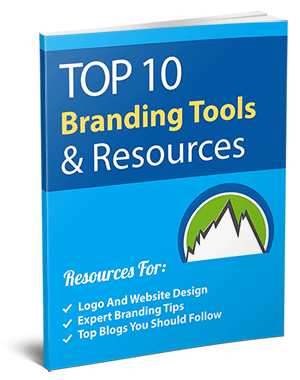
Consider collaborating with a professional to help you build your brand identity. It is safer to follow a brand guide when putting together your brand identity, as it will include your brand voice and other branding instructions. This way, your branding will remain consistent even if you make a few updates to your site.
Choose the Right Theme
The site’s theme dictates the website’s appearance to visitors. Choosing a theme that reflects your brand while offering a smooth user experience is crucial. Luckily, you can instantly access dozens of free and premium themes on the Blocksy theme and WordPress theme directories.
Before selecting a theme, take into account how you prefer your site to look and the kind of branding element to reflect, such as fonts, logo, typography colors, styling, or images. Always choose a light, mobile-responsive, and fast-loading theme to enable web crawlers to have a smooth experience on your site.
Select the Right Plugins
Thousands of plugins exist that help boost WordPress’s functionality. With the right plugins, you can enhance your site security, transform your page editor into a highly efficient drag-and-drop editor, add live chat, improve searchability, and more.
WordPress developers often advise against overpowering your website with unnecessary plugins, which can trigger compatibility issues and slow it down. Focus on installing quality plugins that support essential functions, such as page building, search engine optimization, social media sharing, spam blocking, analytics, and security.
Make Your Website Mobile-friendly
Today, mobile traffic accounts for more than half of the total web traffic. Mobile users seek quality experience on the sites they crawl. By creating a mobile-friendly site, you extend your brand’s reach and cultivate repeat visits from mobile users.
Ensure you develop a responsive web design that can adjust to any screen size, resolution, or orientation. Your web design should be able to evolve with the technology your audience uses. Considering the integral role played by core web vitals in organic search and SEO performance, it is essential to choose mobile-responsive WordPress themes that pass the core vitals scores.
You need a professional website that can foster trust from internet users and drive more traffic to your business. It all starts by defining the website’s purpose, developing a clear brand identity, choosing the right WordPress theme and plugins, and making your site mobile responsive.


