We all know how difficult it is to reset a WordPress database completely. If you are looking for options to instantly reset your WordPress website and are a non-developer who is trying their best to manage their WordPress development, the WP Reset Plugin is your ideal companion. We know that tasks like Debugging, testing and developing often raise the requirement of hiring an experienced developer which might be not feasible or possible at all times. This is where the WP Reset plugin is going to help you out.
The WP Reset plugin is specially designed by developers for the non-developers to help them debug, test, and develop the features of their website. In short, the plugin is pretty helpful for the plugin and theme developers.
The Functions of the WP Reset plugin
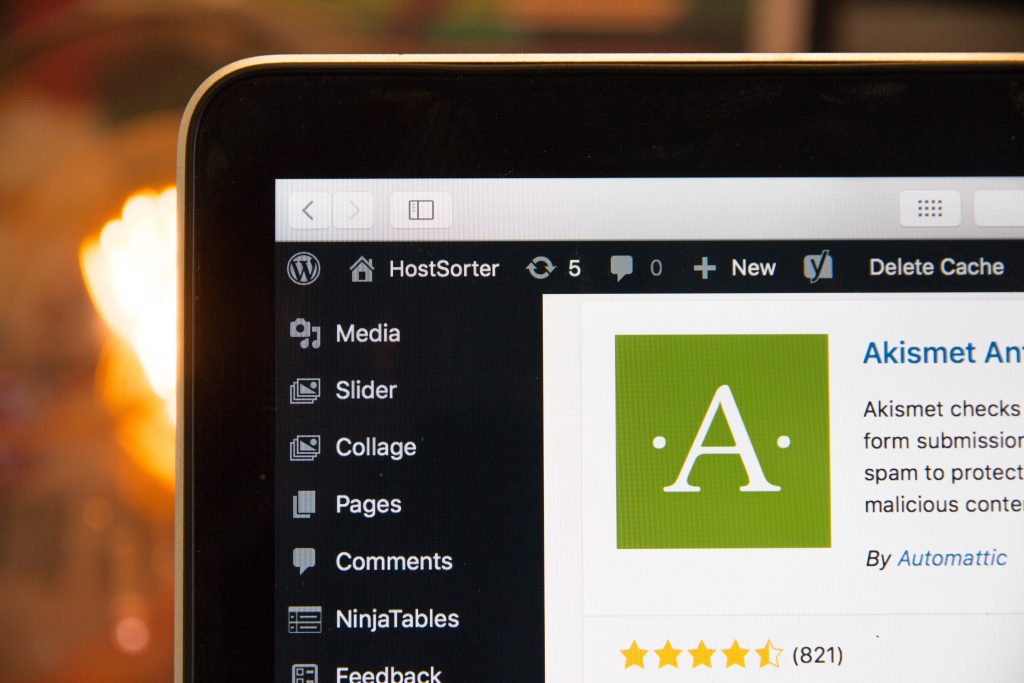
The WP Reset plugin is a fast, secure, and premium WordPress development tool. This plugin serves to help you instantly reset your WordPress installation. Once installed, the plugin quickly resets the site’s database to the default installation values. It speeds up testing and debugging by providing a quick way to reset settings and re-test code.
Download Branding Resources Guide
Building a brand starts by having the right tools and advice. Download our top 10 essential tools and resources to kick-start your branding.
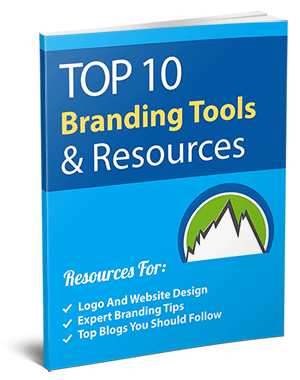
As opposed to the common action where a reset often causes the loss of data which was not intended, the WP Reset plugin has its multiple fail-safe mechanisms in place to protect from this accidental loss of data. Here is a detailed breakdown of what the WP Reset plugin resets and what elements it skips.
- The reset deletes all customizations and content but does not modify any files.
- The Reset will delete all posts, pages, custom post types, comments, media entries, users
- The Reset deletes all default WP database tables
- The Reset deletes all custom database tables that have the same prefix table prefix as the one defined in wp-config.php and used by default tables
- The Reset does not delete any media files. These media files remain in the wp-uploads folder untouched but will no longer be listed under Media in admin
- The Reset does not fiddle with any files, plugins, themes, uploads
- The site title, WordPress address, site address, site language, and search engine visibility settings remain
- All the currently logged in users are restored with the current username and password after the reset
Setting up the WP Reset Plugin
Setting up the WP Reset plugin is a very easy process. Here are the directives:
- Open WordPress admin > Plugins > Click ‘Add New’
- Enter “wp reset” in search and locate the plugin.
- Click “Install Now”
- Now activate this plugin
- Access WP Reset admin page via the “Tools” menu
You can also upload the WP Reset plugin manually:
- Download the plugin version from downloads.wordpress.org/plugin/wp-reset.latest-stable.zip
- Now you must unzip this and upload to /wp-content/plugins/
- Go to WordPress admin > Plugins > “WP Reset”
- Click “Activate”
- Open plugin’s admin page located under the Tools menu
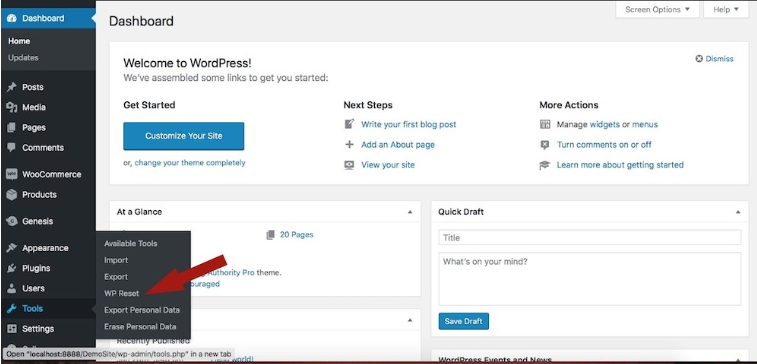
Once you are in the zone to reset your WordPress website in an instant, you can click the ‘Reset’ button after setting up this plugin. Once you click on the ‘Reset’ button, the plugin will ask you to confirm the action. You will find the two options; ‘NO’ and ‘UNDO’ button. However, once you click on the ‘Reset’ button, the actual Reset will take place.
Features of the WP Reset Plugin
The WP Reset plugin comes with some great features to help you work with full-fledged features. Let’s check them out.
1. One-Click Site Reset: The plugin makes website resetting such an easy task with its one-click site reset experience. All you need to do is click on the reset button to reset your WordPress website instantly.
2. Post-Reset Setup: The WP Reset plugin remains an absolute favorite for its users because after resetting the database, it reactivates all your themes and plugins.
3. WP-CLI Compatible: If you are someone who is looking to speed up their process, then the WP-CLI support is of great use to you. You can access the WP-CLI commands of the plugin via wp help reset.
4. Database Snapshots: You can employ the database snapshot feature of this WP Reset plugin to save some demo data or custom tables before resetting your site if you would like. You can use snapshots to find out what changes a plugin made to your database. This feature also helps you restore the development environment after testing database related changes.
5. Database Diff Viewer: Using this feature, you can find with one click if any plugin or theme has changed anything with the database. You can find complete information through the visual representation of the data.
6. Selective Reset Tools: The plugin lets you partially reset certain elements such as choosing to reset only transients, plugins, themes, custom DB tables, wp-uploads folder, .htaccess file or your site’s media. You can also delete .htaccess file. If you are looking to edit .htaccess without FTP, you can use the free WP Htaccess Editor plugin.
7. Webhooks Integration: WP Reset is fully integrated with WP Webhooks plugin. The Webhooks plugin lets you connect your WP to any 3rd party systems and enables you to initiate actions both from WPs end.
8. Plugins & Themes Collections: Once you are done with the reset, you can collectively install your favorite plugins & themes using this plugin. Just make sure that you already have a collection of these themes and plugins.
9. Multisite (WP-MU) Support: If you are going to be using this plugin for resetting your multisite, you can carefully do that with the sub-sites.
10. In-house Support: The support facility for this plugin is top-notch. Hence, if you ever get stuck, you will be able to ask your questions and have them resolved.
11. WP Version: The WP Reset plugin also lets you downgrade or upgrade WordPress to the older or a new version with just one click. In this manner, you will be able to test your themes or plugins on various WP versions.
The plugin is also testing a ‘Nuclear Reset’ feature. The onset of this feature will help you delete all files, all custom database entries, and tables. This feature is still under development.
You can download the WP Reset plugin, here.


