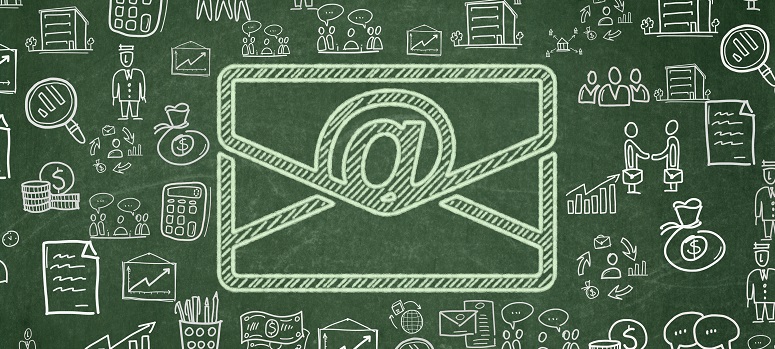
How to Send Event Invitations Using a Gmail Mass Email Service
With a Gmail mass email service, you can instantly send personalized invites for your next major company event.

Corporate people are dressed up and are toasting
No matter your industry, hosting special events and parties for customers, donors, or employees is a great way to inspire confidence in your brand and give guests an experience they won’t forget. The first step in planning a corporate event is to establish a guest list and send out invites. These days, most event invites arrive in an inbox rather than a physical mailbox, so you’ll need the email address of all of your guests in order to get started with your invites. If you are hosting an internal company party, getting the addresses should be no problem. If you are hosting a customer appreciation party or another type of event with external guests, you need to make sure they provide an address otherwise you’ll have to find their address on a social media platform like Facebook or Linkedin. Once those addresses are collected, you can compile them into an address list. From there, you can get started composing and personalizing your invitations. If you haven’t done this before—you’re in luck! We’re showing you how to send mass email invitations for business events. Using our techniques, you’ll be able to garner a greater response rate and set yourself up for a successful event. Let’s dive in!
What Should Be Included in an Event Invitation?
Before we learn how to use a Gmail mass email service, we need to break down the basic parts of an event invitation

A man is standing In front of people at a corporate conference with tables and chairs and a presentation on screen
Make sure you cover the basics in your invite.
Every event invite needs to contain certain basic information that guests will need in order to attend. It doesn’t matter how many design or personalization elements you add to the message, if the necessary information isn’t present, people will either be confused or will be hesitant to attend the event. Because of this, you need to include the following point in any invitation for a corporate event.
- Time and Place – The time and place of the event need to be clearly communicated. If the location is hard to find or has certain parking restrictions, you should list those as well.
- Links – Depending on the type of event, you will want to provide some context. For example, people like to know what charity is benefitting from a charity gala. Providing a link to the charity site helps educate guests on the organization before they contribute.
- Benefits – For some, attending an event is enough of a benefit—but that isn’t the case for everyone. In order to make sure you get the best attendance possible, list a few benefits or highlights that you want potential attendees to know about.
- Schedule – While not every event will have a fully fleshed out schedule by the time invitations are sent out, it is a good idea to give your guests an idea of what will take place at the event. This can include a lineup of speakers, cocktail hours, dinner times, etc.
- Food Options – If you are holding an event that is serving food, you should definitely list the options that will be provided. While this may not seem like the most important information regarding your event, it is essential for those with dietary restrictions.
Now that we know the most important parts of an email invitation, it is time to learn about writing and sending invites using a Gmail mass email service.
Writing an Email Subject Line for a Corporate Event
A Gmail mass email service makes it easy to add personalized elements to your email copy

An audience is applauding to speaker at a work conference
Write an attention-grabbing email subject line.
To get started writing your invite, you should come up with a few ideas for a subject line. Your subject line is arguably the most important part of your invitation because it is the first thing a recipient will see when the message arrives in their inbox. If your subject line is unclear or just isn’t strong enough, you will likely end up with a lower response rate than you expected. We highly recommend using a Gmail mass email service to help you personalize your subject line. When people see their name mentioned in the subject line, they are far more likely to click than if the message looks like it could have been sent to anyone.
The second element of subject line writing that event planners need to pay attention to is word economy. A subject line is short, which means you have to use your words wisely to get your initial message across. A good example of a compelling subject line would be—”{first name} you’re invited to our Annual Gala!” In this example, the name is personalized and the intent of the message is clear. If there are other details you can fit into the subject line—that’s great! A good example of this would be including the name of the headlining speaker. However, in most cases, it is best to keep the subject as short and direct as possible.
Writing and Body Copy for Your Email Invite
Now that your subject line is taken care of, it’s time to give your guests the details in the body of the message

A man is smiling and sitting at a desk, writing emails while the woman takes notes
Include all essential information in your message copy.
Once you’ve settled on your subject line, you can shift your attention to the body of the message. While no event invitation should have paragraphs of copy, it is important that you hit the 5 main points we addressed earlier in the article.
One thing to keep in mind when writing your body copy is to do your best to sell the event. Be sure to highlight the most enticing parts of the event. If your event is a charity gala, showcase the charity and include a section about how much money you intend to raise/how much money was raised in the past. If you are sending out an invitation for a seminar, you will want to highlight the speakers and their credentials.
Once you feel that your body copy is well written and has hit the 5 major details to be included, you can move on to adding design elements.
Adding Design Elements to Your Invitation
To make your message even more appealing, you can add design elements, photos, or embedded videos
Mass email services make adding design elements super easy.
When the core of your message copy is ready to go, it is time to add even more appeal to your message by using design elements. Most event planners and marketers aren’t expert graphic designers—and that is ok! Using a mass email plugin, event planners can access drag and drop-style tools that make adding borders, backgrounds, pictures, and videos a cinch. Using the tools provided with your mass email service, you can create an appealing, professional message quickly and easily.
By including these elements in your invitation, you will set your email apart from other messages in an inbox and provide your recipient with more important information about the event. If you have a video from last year’s event or an example speech from the headlining speaker, you should include a video embed in the message to give attendees an idea of what your event entails.
Execute a Mail Merge to Automatically Personalize Your Messages
Once your message is all set, it’s time to run a mail merge and test that all personalization elements are being correctly input

Sending emails represents a concept of the art
A mail merge is a process that automatically adds personal information where designated.
Now that you’ve successfully designed your email with all of the essential elements, you are ready to execute a mail merge and start testing your messages. A mail merge is a process of automatically inputting information from your address list into each email. When you designate personalization elements using brackets like {first name}, double-check to make sure that the phrase in the brackets is the same as the phrase used in the vertical columns of your spreadsheet. That way, when you import your address list and begin the mail merge, you can be sure that the correct information is being put in the correct part of the message. You can also use more personalization elements than just a first name. For example, you may want to include the recipient’s profession or job title. As long as the information is present and properly organized in your address list, you can use it to personalize your invitations.
The last step you need to take before hitting send is to test your messages. Easily test your messages by sending yourself or a coworker a test message from your mass email service. Ensure that all photos, videos, and personalization elements appear correctly and your copy is free of errors. Once you are sure that your invitation is free of any errors, you are ready to hit send.
Events are an important part of keeping customers, employees, or donors involved in your business. To make sure you put on the best event possible, you should follow our steps to craft compelling email invitations using the tools included in a mass email service. By following these steps, you can start sending out eye-catching invitations in a matter of hours.


