The database is specially designed software that helps you to store data and to organize it to recall any time you need. Ideally, it resembles very much to the file cabinet of a school secretary with the only difference being it is a virtual platform to store data and records in a much more organized fashion.
The database management system of WP is MySQL which is special open source software designed to create a database. The fact that it is open source makes it easy to work with other open source programs such as WordPress. It is useful to install WordPress which is why any host that allows WordPress hosting will come with MySQL in its hosting package. That means you will not have to obtain the MySQL database on your own or worry about it.
The database host

The features that help in the optimal performance of WordPress database sites are Database Hosts, Tables, and SSL Queries. These are the primary three elements of a database that you should know about.
Download Branding Resources Guide
Building a brand starts by having the right tools and advice. Download our top 10 essential tools and resources to kick-start your branding.
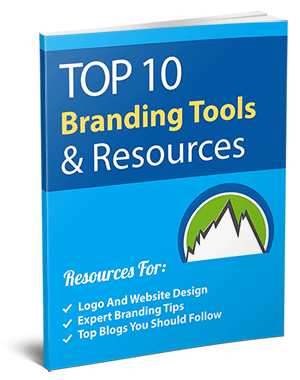
Database host refers to the computer that hosts the database. The other features and facts of it include:
- It is a “localhost,” that enables you to access localhost into the host field
- This helps you to establish a connection with your database and WordPress and
- In a few instances, it may have its own hostname to manage MySQL.
To use this you will have to go to your hosting control panel first. Find the database section to look for the name. If you cannot find it, you can call, email, or even chat online for that matter with your hosts like every single reliable and reputable branding firm to find it. Once you do, connect the database with WordPress.
The database tables
When you use the database tables here are a few things that you should do for maximum utilization:
First, do not get confused with it. Instead, think these tables as the cubbies you will find in a preschool class where each student has one little cubby to them to hold their books, coats, backpacks, and other belongings. These cubbies will be arranged strategically in a row and even columns with the names of the child’s labels. Just like the contents of each cubby are unique for each child, the database tables work very much in a similar way.
Every row of these tables has a specific field for every column. For example, a database of a shoe store labeled as “customer purchases” will usually have the following different columns:
- Customer name
- Customer email
- Customer address
- Customer phone number
- Purchase date
- Item purchased
- Item price and
- Item size.
WordPress will automatically create these tables within your database as you enter the information.
SQL query
Structured Query Language or SQL is a programming language that helps to manage databases. When a request is made to retrieve any data it is called a query. This generates the needed web page.
Therefore, SQL is a super smart tool to manage database tables by inserting, updating and removing data or to create new tables even.
Understanding The Functioning Of Databases
If you want to understand how databases work by using WordPress and MySQL so effectively and efficiently, you will need to first know the basic principles. It is an open source database management system that helps you to store website information. You can also retrieve the same using the contents of your posts and the comments made on the pages, usernames, and passwords.
Usefulness of MySQL
MySQL enables you to visualize your site’s database just like a filing cabinet. This is the most popular choice of database for any web application. According to Wikipedia, it is used by different high profile companies such as:
- Joomla
- Drupal
- Flickr and
- YouTube as well.
MySQL works with WordPress and interacts with it including the architecture of the database, optimizing techniques, storage engines, and ensure the best practices for database optimization and management.
The working process
MySQL is the chief component in the LAMP stack of different open source web application software used to create websites. LAMP consists of:
- Linux
- Apache
- MySQL and
- PHP.
In addition to LAMP, MySQL is also used in the LEMP stack which consists of:
- Linux
- Nginx pronounced Engine-X
- MySQL and
- PHP.
The PHP is used to store and retrieve data from the MySQL database. This is done by using SQL queries that are within the PHP markup. You will use the SQL for logging into the WordPress powered membership site if you are a member of it to retrieve your unique membership ID or to check whether or not your membership is still active. It will help you to ensure that the precise profile figures are shown on the front-end.
Need for SQL

PHP and SQL work in tandem with WordPress to create a dynamic content based on several different factors including user roles and your IDs. This will allow you to hide or show content to certain users such as editors, admins, and subscribers. Themes and plugins also use your database for storing data and options that use the SQL within PHP markup to query the database. This produces more dynamic contents.
However, it is worth mentioning at this point that you do need to work extensively with SQL if you have a relatively small website. SQL knowledge and use become essential for only work on enterprise level websites.
The different tables
Finally, you will need to understand the WordPress Database Architecture or tables. To know how exactly WordPress works with MySQL. The different types of tables WordPress stores in an archetypal database are fairly straightforward and uncomplicated schema. There are actually 11 such tables in the core components of WordPress that cannot be deleted or removed. These are:
- WP Comment-meta
- WP Comments
- WP Links
- WP Options
- WP Posts-meta
- WP Posts
- WP Terms
- WP Term Relationships
- WP Term Taxonomy
- WP User-meta and
- WP Users.
All these tables are very useful to store different types of data and use them according to your need.


