If you are a gaming lover, you would want perfectly fluid, flawless, and glitch-free experiences with your Mac. But this is seldom possible because gaming is a resource-intensive activity.
Often, there are chances that your system may not be able to keep up with the requirements. Thankfully, it is possible to optimize your Mac’s gaming performance and make it good enough for the best experiences ever.
The best part is that you need just a little time and knowledge to get things on track. Here are some easy measures that you can implement to get the best with your device.
Learn to use the Activity Monitor
Before you start using your system for playing games, you need to know it well enough. The activity tends to be CPU-bound nowadays, which makes it important to keep track and take control. macOS’s Activity Monitor serves as a useful feature in this context. Activity Monitor gives access to your CPU, disk, memory, energy, and network usage for the device. When it comes to gaming, CPU and memory usage are the most important categories. So you need to understand all about opening the Activity Monitor and tracking both CPU usage and memory usage. If they don’t seem to be optimal, you can go ahead with managing them to prevent resource hogs.
Download Branding Resources Guide
Building a brand starts by having the right tools and advice. Download our top 10 essential tools and resources to kick-start your branding.
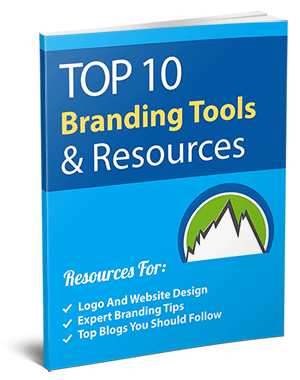
Free up hard drive space
Although hard drive space is an overlooked issue, it plays a key role when it comes to gaming performance. The high game data requirements and big file sizes can result in space issues sooner rather than later. With a full hard drive, the system can experience a slowdown which isn’t something that a gamer would want to encounter. A periodic cleanup using CleanMyMac can address the issue and ensure that your Mac delivers enhanced performance. It is wise to do declutter periodically so that you always have some extra space on your hard drive. Apart from helping you with games, this practice enhances the overall performance as well.
Disable startup apps
Another simple measure to keep your Mac well-optimized for gaming is by disabling startup apps. If you are a habitual gamer, you will probably notice that your system often goes awry if you jump into a game immediately after startup. This happens because the device is not ready yet as there are multiple applications starting at the same time, all vying for resources at once. You can reduce this burden simply by disabling some of the startup apps for your Mac. There isn’t much that you need to do, just delete or delay the programs and background utilities by navigating to the Tools in the application and selecting startup.
Disabling notifications for your Mac is another good way of boosting your system and making it more compatible for gaming. Though this action will bring only a small boost, even little goes a long way when it comes to performance optimization. It is also valuable to keep a constant vigil on Mac’s background parts and resolve issues as soon as you detect them. Surely, problem-free gaming will not be a concern any longer!


