With all the marketing efforts and spent resources on getting an eCommerce store to sell more, you surely wouldn’t want to repeat the calamitous errors of others. In this post, we’ll introduce you to the 5 things to be on the lookout for, bring up which mistakes not to repeat, give tips, and mention what you should get your hands on for your own online store if you haven’t up to this point.
1. Optimize your product images
If you know at least something about search engine optimization, you’ve most likely heard that page load times matter. A lot.
Not only is a slowly loading page terrible in terms of SEO (hint: Google won’t rank well a backpedaling page that takes forever to open), but it also causes terrible bounce rates. Users hate wasting their time waiting for the page to load. They get angry when this happens and leave the site.
Why am I bringing this up? Images are responsible for slowing down a page in way too many cases. Thus, being a marketing specialist, do what you can to optimize your eCommerce site’s speed. Consider implementing caching tools, perhaps, turn to your developers for this one as the best-fit tools to use will differ from one eCommerce platform to another.
Download Branding Resources Guide
Building a brand starts by having the right tools and advice. Download our top 10 essential tools and resources to kick-start your branding.
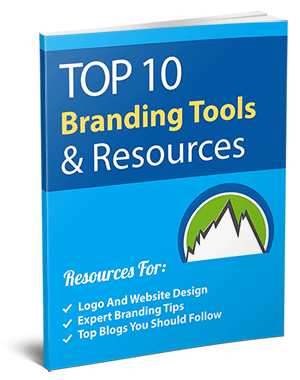
If you fall short of techy background, try starting with manual image compression and opting for progressive image formats (these are, for instance, WebP or JPG).
Below is a screenshot from a product page on the official Philipp Plein eCommerce store. As you can see, the site uses pictures of “weight-friendly” JPG format in the gallery. Plus, I ran a page speed test with a free tool just for fun, and this product page (although it has 5 high-resolution images in the gallery) loads in as little as 5.2 seconds which isn’t that bad.

2. Add user-generated content widgets from socials
Using cross-posting as leverage is a wide-used marketing strategy. So why not solve several problems with one action?
How? By hooking up user-generated posts to your eCommerce website. You’ll enhance your social presence, grow your audience, enrich social media content, make existing clients who make the posts happier, and give other shoppers some inspiration to get your products.
A great example of such a UGC widget is the “Share How You Wear It” section available on the product pages on the official Reebok website. Clients are allured to make posts on personal social media pages, posts should feature the product that they’ve bought and tag the official @reebok account. If these simple terms are met, the person gets a chance to make it to the gallery.

3. Get the most of your customer reviews
No matter how hard you try to persuade your potential customers to buy something, the words of those who have already purchased the product are still going to be more convincing. This is why it’s vital to not overlook the reviews that your customers give. Even more so, being a marketer, you should put in some effort to encourage people to leave reviews and to react to them too.
A hint here is to enhance your order delivery confirmation emails or communication. Add a short link to the feedback form on your website’s product page and offer several percent off for the future purchase or some other sort of perk to reward the person if they take the time to write a comment on the product they’ve bought.
From a technical perspective, the feedback section itself can be as fancy as you want. A good idea is to place a review summary prior to the specific client comments, this can assist users who are browsing the item in making quicker conclusions.
To provide you with an example of proper implementation and use of client feedback, here’s how customer reviews look like on the official Maybelline New York website. We see a star rating at the top of the page, the number of reviews (43) takes the user straight to the reviews if clicked. The section has a neat summary, every reviewer’s short personal data, and comments are seen.

4. Start using personal product picks
General “recommended products” sections are a deal of the past. Pitching items that the person may actually like and making such product choices based on the user’s earlier shopping carts, bought, and browsed items is a whole new thing. It’s a personal approach that everyone should strive for when communicating with clients, even if it’s done via a page on the web (marketers should be aware of that). And this can substantially grow your average check sizes.
This can be reached by getting a hold of modern personal product page functionality. It’s usually artificial intelligence-based, capable of tracking user behavior, and makes bulls-eye item choices that are displayed to the user.
To show you a neat use of this feature below is the “You may also like” product pick example on the official Fendi website.

5. Create gift finder sections, seriously
As marketers, you must understand the importance of making it easy to sell things. Putting together various guides, collections, and finders that’ll help users make up their minds as they’re in search of what to present as a gift to someone is a fabulous move. You assist your buyers and sell more.
It is considered good practice to place such “Gift Ideas” in the top menu of the online store. Secondly, it makes sense to break down the suitable items by recipient, occasion, or budget. Thirdly, if gift ideas are gathered as category pages, having on-page filters to simplify the search is nice too.
For some inspiration of what this can be like if handled properly, take a look at how the “Gift Guide for Men” is presented on the official Adidas website. As you can see, the guide is assembled as a separate page, furthermore, users can filter the gifts by size, category, product type, color, etc.

Final Thoughts
To conclude the above, marketers should be on the lookout for the following five mistakes:
- Unoptimized images or other factors that negatively influence page load times.
- Missing out on user-generated content via social media.
- Not using customer feedback properly (which is a mighty and persuasive tool).
- Not having your product picks personalized (and people like individualized shopping experiences).
- Not having gift ideas or gift-hunting guides up on the store.
We hope that you’ve found this piece handy! If you have any more often-occurring marketing mistakes in eCommerce in mind, feel free to share them in the comments below.
About the Author
Alex Husar
 Alex Husar, CTO at Onilab with 8+ years of experience in Magento migration and Salesforce development services. He graduated from the Czech Technical University and obtained a bachelor’s degree in Computer Software Engineering. Alex’s expertise includes both full-stack dev skills and a strong ability to provide project-critical guidance to the whole team.
Alex Husar, CTO at Onilab with 8+ years of experience in Magento migration and Salesforce development services. He graduated from the Czech Technical University and obtained a bachelor’s degree in Computer Software Engineering. Alex’s expertise includes both full-stack dev skills and a strong ability to provide project-critical guidance to the whole team.
Social media:
https://www.linkedin.com/in/alex-husar
https://twitter.com/AlexHusar1

