If we talk about global errors, it is only one – the unwillingness to understand that there is a usability online store. Among businessmen, it is considered that this is a set of standards to follow. And rare owners know the truth: usability – an individual complex, which is determined only through regular testing.
Let’s analyze the most common mistakes that arise from a lack of understanding of usability and lack of testing.
No information about the product in the shopping cart.

There’s a problem. The customer puts the goods in the basket. And when he wants to re-examine the features, he finds neither an enlarged image nor a link to a detailed description. The only thing available to him is the price of the goods. To reread the specifications and check whether the product is selected, he will have to go back to the catalog. And then the buyer leaves.
Download Branding Resources Guide
Building a brand starts by having the right tools and advice. Download our top 10 essential tools and resources to kick-start your branding.
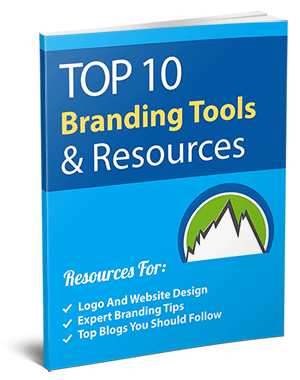
The solution. Give the customer access to complete information about the product from the shopping cart. Some customers prefer to put all the products they are interested in in the cart, and only then get acquainted with the characteristics of the product and select it. This behavior is often found in spontaneous purchases and sales.
No information on product availability
There’s a problem. The customer puts the product in the basket. He fills out a special form and at the end of the procedure he finds out that the product is over. This can make him angry, which will significantly reduce his loyalty.
It’s a solution. Inform about the presence/absence of the product in time – in the product card or shopping cart. This way the customer will be able to replace one type of product with another or will not fill out the form at all, which will save his time and save your reputation.
There is no option of auto storage of selected products in the shopping cart.

There’s a problem. The client formed a shopping list in the shopping cart and accidentally closed the page. After re-entering the site, he finds out that the selected lots from the shopping cart have disappeared. This is one of the typical usability mistakes on the site that scares away most customers.
The solution. Use the option to automatically save a list of selected items. The connection between the site and the customer can be interrupted for completely different reasons. These are both technical problems during payment and bad internet connection. If you do not take care of auto-preservation, the customer either refuses to buy or significantly shortens the list by reviewing its appropriateness.
No indication of changes in the order amount
There’s a problem. The customer chooses a product, goes through registration and finds out that the original order amount has increased for a reason he does not understand. The shop does not report that the chosen method of payment or delivery adds a certain percentage to the final amount.
Solution. If the increase concerns payment, it should be indicated at the stage of choosing the payment method. If delivery is made for a fee, it should be indicated when choosing a delivery method. The buyer can get information about additional payments with advanced product options extension.
Conclusion
These are the rudest and common usability mistakes. As you can see, they are quite simple and obvious. However, their presence can significantly reduce sales and spoil the reputation of the online store.
Solving such errors does not require huge investments and special technologies. You need to conduct internal testing, to understand the problems and start fixing them!


