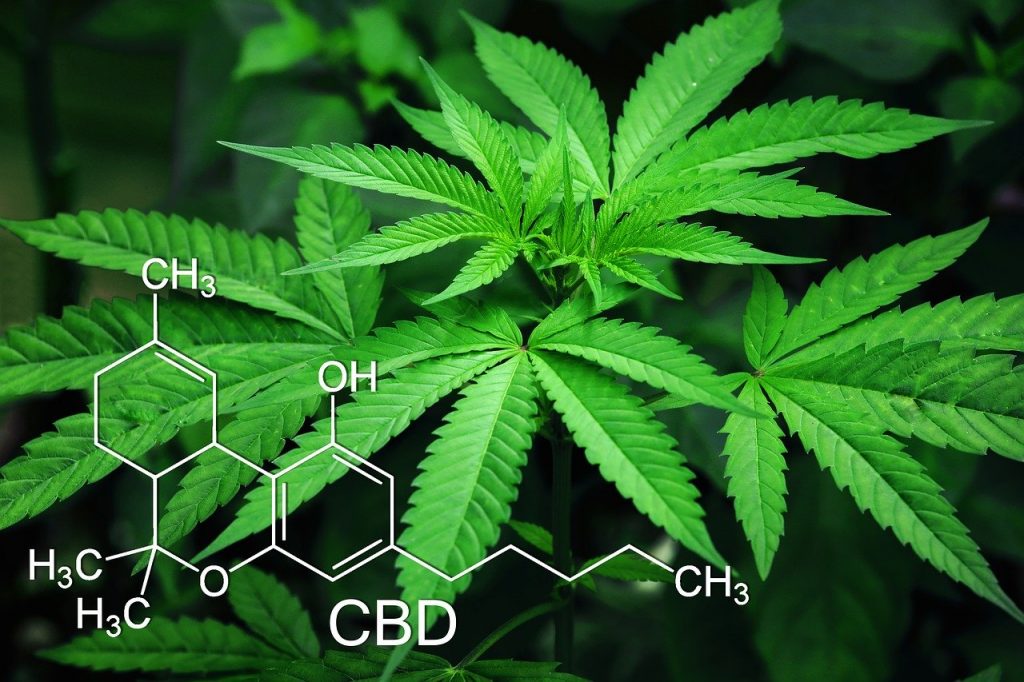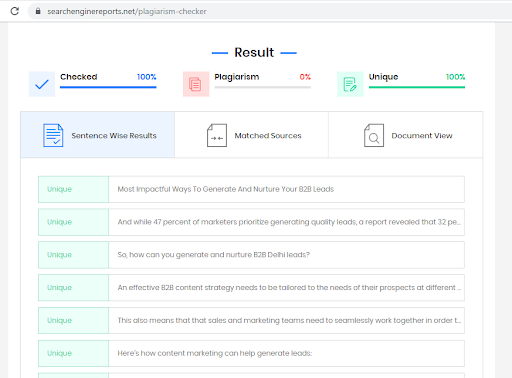Blogging has become one of the very common occupations worldwide. From its appearance in 1990, its usage has been changing, so today blogging has grown into a platform used by millions of individuals. It is important to be in the loop with the latest trends so that you’re not missing out on any opportunities. In order to keep you in touch with the most important and useful blogs, we’ve made this list for the year 2020.
KvColor is a Digital Marketing Firm having years of experience assisting companies to reach their branding goals as well as financials. Over the years, they have worked with various organizations and new startups. Some of their clients have presence international or some have strictly focus on a local clientele. KvColor has delivered the results our client need. They generate your business by making a presence in the local market, nationally and internationally.
Digi12 is AI-First Digital Marketing Agency, that helps Startups, Small Businesses, and Entrepreneurs grow by taking an Artificial Intelligence & Data-Driven approach to Digital Marketing.
Planable is a collaboration tool for social media managers and their clients, making it easy to plan, visualize, discuss, and approve social media posts.
Wallet Squirrel is an amusing personal finance blog by Andrew Kraemer and Adam Olson filled to the brim with articles, jokes, comics, and anecdotes on finding creative ways to make extra money for the purpose of saving and investing. One of the biggest excuses WHY people haven’t started saving is “I don’t have any extra money to save“. Even those who have saved/budgeted/pinched every penny. So they find hundreds of new, exciting ways to make extra money from driving for Uber, winning money from fitness step apps, to stock photography. All to provide a template for their audience to save and invest extra money for your future.
FirstSiteGuide is a learning hub that provides all the necessary resources to grow your online business. Learn how to start a blog, make money online, find the most suitable tools for your situation, and become a successful entrepreneur. Moreover, their staff offers online business advice, so you can contact them whenever it’s time to find ways to raise your business to a new level.
Based in Cambridge, Massachusetts, Peak Support is a rapidly growing services provider dedicated to providing exceptional support to high-growth companies. They offer a wide array of services including customer support, sales operations, and business process outsourcing. Their global delivery model enables them to provide service from the Philippines and the U.S. They hire the best agents in the business and they are relentlessly dedicated to helping their clients succeed.
Yespo is an all-in-one platform for omnichannel marketing automation. It delivers professional solutions for both small businesses and enterprises, helping improve marketing performance and efficiency.
Yespo Blog is a multi-focus resource that features content on diverse marketing topics: automation of customer communication channels (Email, SMS, Mob Push, Web Push), contact base segmentation, AI-supported personalization, multilingual campaigns, mobile marketing, website recommendations, dynamic content, API methods, KPI and analytics, etc. The content is organized in various formats (feature articles, Q&A, infographics, expert advice, how-to) and divided by categories for a quick search.
Yespo Blog is a useful resource for any specialist willing to learn more about digital marketing, get first-hand insights into omnichannel strategies, and find out about recent design solutions. Articles are published twice a week which would keep you up to date with all the current news and updates.
They are dreamers and strongly believe that they can connect people and build trust by telling great animated video stories that are true, and consistent with positive values that bond humanity. As storytellers, they strive to be more responsible and support great ideas that can positively impact our world and spread joy. They dream that if slowly and gradually this world accumulates great ideas, and if we are lucky enough, we would be able to experience a world without borders, a world filled with trust and joy.
They provide you with tech-related 100% unique articles. Dancing and also Songs can additionally be thought about as an additional type of Enjoyment as songs aids in alleviating your stress and also provides you leisure additionally it provides you a possibility to have social interaction. Another type of Amusement can be Gamings; Gamings are played by someone or by the team of individuals for their very own Amusement as well as it is taken into consideration to be preferred in nearly all age.
SatGist is a newly launched website that aimed to bring new ideas and sharing information on Satellite tv. Tutorials guide on Satellite tv, IPTV, Phone and Gadget review shall be emphasized. They also specialized in satellite tv software for fixing minor bugs and add more features to the existing devices. SatGist aimed to be the top and most influential website for people across the world and also to help an individual to solve their problem through acquiring skills and knowledge in the field of Technology.
Digital Marketing Company in Cardiff specializing in website design, inbound marketing, social media management, email marketing, and more. Lobster Digital Marketing is your marketing department wrapped up in a single agency. You no longer need to procure separate agencies to build your website, optimize it, and market your products. Now you simply employ the services of Lobster Digital Marketing and they’ll handle it all for you.
Kate De Jong is a former Scientist & Consulting Engineer for fifteen years turned a passionate entrepreneur and business coach. She is dedicated to helping you become a successful business owner so that you can make the difference you’re here to make! She believes you have an important message and contribution to make through your business, and she believes that you can become a highly successful, thriving entrepreneur with the right knowledge, strategy, and support.
Digiperform is the largest “Exclusive Digital Domain Specific” training provider in India. It’s a young organization that aims to bridge the huge gap that exists between the industry’s digital training needs and the availability of trained talent by offering hands-on training programs and certifications. With headquarter based in Noida and 40+ centers all over India. In addition, they have worked with a major Indian media company and one IT giant in enabling and certifying their entire sales force in Digital Marketing Concepts under their Digital Transformation Initiative. They provide a lot of texts, about career, marketing, media and so one. One of it is Digital Marketing For Fresher – A Complete Guide, Enjoy your reading!
Amaxra is an innovative business and technology solutions firm passionate about building strong lasting relationships. They are driven by their love for technology solutions and leverage their expertise and technology to support their clients’ success and growth. Their customers range in employee-size from less than 30 to large multi-national corporations. Amaxra is 100% women owned and has been a certified diversity business since its inception.
Since 1997, CASH 1 has provided hassle-free Installment Loans to people denied by traditional banks and other installment loan lenders. They have many convenient locations throughout Arizona and Nevada. CASH 1 focuses on the financial needs of customers in the community by offering Title Loans, Personal Loans, Installment Loans, Smart Loans, and of course, great customer service. The CASH 1 team consists of over 200 specialized and highly trained employees.
Simplitechinformer provides basic and advanced level tech and trending knowledge about technology, internet, and computer for free, and how to get free PAYTM cash, without investment earning, etc. tips and tricks. You can ask a question about your problems request a video. It is specially designed for beginners (who don’t know anything about these topics) they read their articles and watch their tutorials. After practicing you can be specialized in this.
CoreHealth Technologies Inc. is a total well-being technology company trusted by global providers to power their health and wellness programs. Our wellness portals help maximize health, engagement, and productivity for 3+ million employees worldwide. We believe people are the driving force of organizations and supporting them to make behavior changes to improve employee health is in everyone’s best interest. With the most flexibility, customizations, and integrations of any software in its class, CoreHealth’s all-in-one, multi-lingual, white-labeled wellness management platform helps grow great wellness companies. Simple to sophisticated, based on you.
Techpapa solves its clients’ toughest challenges by providing unmatched services in strategy, consulting, digital, technology and operations. They are driving innovation to improve the way the world works and lives. With expertise across more than 40 industries and all business functions, they deliver transformational outcomes for a demanding new digital world. Their values shape the culture of their organization and define the character of their company. They live the core values through individual behaviors.
They’ll work closely with you in a 1:2:1 structure to understand your challenges first before they can make any recommendations on solutions for your marketing, sales, and service. Once they’ve identified what is challenging you, they want to know what’s important to you in your business goals. These two key areas will help them make the guiding recommendation of how you will together overcome those challenges and get you to where you want to be in your business. They are a small firm with a big heart and they only work with businesses that have an equal passion for the work they do, and the clients that they serve. If this sounds like you, let’s start by scheduling a connect call together.
Agnes is from North Brunswick, a small New Jersey suburb. She is a graduate of communications. She has been doing writing and SEO for about eight years, working majorly in real estate. She found out she also loves digital marketing. So, why not mix real estate writing with digital marketing right? Anyway, She writes long-form content on real estate and digital marketing. Her writing style is a mix of conversational and authoritative with a focus on being actionable.
GrayCell is one man’s entrepreneurial vision and over 70 professional’s way of life today. GrayCell really is its people. It has been so when GrayCell was a 3-member team way back in its founding year of 2004, it is the same when its team is a formidable 70 today. GrayCell’s mates come from all walks of life, speak a dozen different tongues, just like the country we belong to. The common thread that connects all of us is our love for technology and the ability to constantly find ways to keep the excitement in app building at an all-time high.
They help companies across the globe connect with prospects and customers in a more human way. Are you ready to grow? Contact them today.
The One Question, a SaaS feedback platform, helps businesses around the world grow through the power of Customer and Employee Happiness.
They regularly share insightful blogs that help business owners collect more insight, marketers achieve better results, HR teams build stronger bonds with their teams, and Operations teams improve their products and services.
The Mom Kind is a Parenting website dedicated to helping parents and families with everyday life. Advocating for Autism & Special Needs.
InkyDeals is a lovable little blob who’s passionate about design and creativity. His daily routine involves searching for great deals with all the resources a creative professional may need. He’s made a lot of friends along the way, because of those big blue eyes and because he’s always there to help you meet deadlines and stack up on quality resources for your personal library.
Volodymyr Kuzma is an SEO expert and a certified Google Analytics specialist. He has programming skills (Front-end). He always keeps an eye on modern trends in his specialization, as the profession is very dynamic and the requirements for work change frequently. During his work, he always adheres to his principles, but he does not forget about flexibility, which is very important and fundamental in solving tasks.
Whizz Marketing is an SEO Company in Hampshire who provides transparent and cost-effective online marketing solutions to small businesses. Whizz Marketing Services in Fleet Hampshire was formed in 2011 by Louise Cranstone who found that many local businesses were finding it increasingly difficult to find new customers without actively marketing the products and services they offer on the Web. The Web is their information highway, it is where they all go to find what they are looking for and with so much information available on-click, it is hardly surprising that those businesses who didn’t make the digital transition some time ago, are now likely to be finding it very challenging indeed to attract new business through traditional methods alone. If you are looking for an SEO company in Hampshire, you have landed on the right website!
TechCrack is a technology blog founded & managed by Romit Sharma. TechCrack is a destination that updates you about the latest technology by providing info on tech news, gadgets, how to’s, apps & softwares, gaming, business, marketing and much more… Our aim is to look for Tech In Every Thing. That’s why we say – Crack the Technology. There are different Categories as ‘Gadgets’ gives you info about new devices, phones, etc., ‘How To?’ category helps you by providing Tips and Tricks on various topics. In the ‘Apps & Tools’ category, you can find reviews of various apps & information on software tools, ‘Business’ category updates on business tips for startups & entrepreneurs who want to get knowledge on business-related topics and ‘Marketing’ category is there for all the marketers to read about different marketing tactics. Therefore, our target is providing you information about everything which relates to tech and we hope you would be satisfied by visiting this blog.
Newszii finds news that can stimulate your senses. Newszii covers Trending Technology, Product Reviews, FinTech, Blockchain, Lifestyle, Education, Health, Travel news and videos.
30) JoomDev – A Joomla Resources & Tutorial Blog
JoomDev is a Joomla themes and extensions development agency. If you are looking for some really good Joomla resources like extension and templates or Joomla tutorials, you can check JoomDev’s official website or YouTube Channel.
31) Mighty Themes – WordPress Resources & Tutorial Blog
Mighty Themes is the WordPress themes and plugin development company developing really good themes. They recently launched a powerful widget plugin for Elementor page builder which increases the power of your designing tool. You can find amazing resources and tutorials on their official website.
RedBlink Technologies is uniquely suited to revolutionize your business and meet the upcoming challenges in the IT world. Their focus on maintaining and developing the unbeatable client satisfaction platform has created a business culture where each of their associates redeems the best approach every day. Their energetic geeks provide you the best, that genuinely speaks for the work they do.
TechDotMatrix is centered on tech-news around the globe. At TechDotMatrix, they believe in taking their readers on a techy ride in topics ranging from the latest buzz in the technology world to the tutorials on how to make our lives simpler using technology.
Wakeupsales is a user-friendly cloud CRM suited for teams of all sizes. It is popularly used by sales teams across IT, real estate, digital agencies, online travel agencies, consulting, and professional services firms to maintain full control of their sales pipeline, improve deal closure rates & build lasting customer relationships.
CAD Pro is excellent for quick and efficient work. Use Cad Pro daily in your construction office. The software has many options and design tools which accelerate the design process. Designs that would normally take hours with other software can be accomplished in a few minutes while using CAD Pro.
BlogDash has been helping brands and bloggers connect since 2011. Focusing on open communication and building real relationships, they created an easy-to-use Blogger Outreach Software platform to streamline communication between PR agencies/brands and bloggers. They, like you, have performed blogger outreach for a long time. They know a lot of time is involved in finding appropriate bloggers, gathering information, engaging with them, and finally pitching them. Their mission has been to simplify this process and turn blogger outreach into a viable PR mechanism for any brand.
Legal Reader is devoted to protecting consumers. We take pride in exposing the hypocrisy of corporations, other organizations, and individuals whose actions put innocent people in harm’s way. They are unapologetic in their dedication to informing the public and unafraid to call out those who are more focused on profits than people’s safety.
CloudTalk is a smart call center solution for support and sales teams. CloudTalk is an intuitive cloud-based call-center system that helps you provide your customers with superior customer support. It doesn’t matter if you have several busy operators or only receive calls occasionally. CloudTalk adapts to your needs and size.
Rapid River Magazine is the oldest and most read arts and culture magazine in WNC. Rapid River Magazine was founded in 1997 with the simple goal of producing a monthly publication promoting the arts while entertaining the reader. WNC holds many cultures and offers so much for those who live there as well as for those who visit.
JetRuby Agency is a full-cycle web and mobile development company that’s been in the business since 2010. Their portfolio counts more than 100+ successfully developed projects for both startups and large corporations like GoPro and the Financial Times. They are big fans of Ruby, Ruby on Rails, React.JS, Ember.JS, Node.JS, Swift, Objective-C, Java, Kotlin, Spree Commerce, Solidus, Shopify and many others. Their goal is to help both young startups and mature companies like Financial Times implement their bright and innovative ideas as ultimate digital solutions. With teams competent in most of the IT fields, they are able to quickly adapt to new trends in development. Further, they follow the Agile methodology allowing them to deliver products within the deadline and limited budget.
They provide a highly customizable platform to their local and international agencies as per their needs – considering you as their core customers. Not only you get to create multiple chatbots for your clients but you can also share it with them, brand them as your own and resell them to your customers.
Primaseller is a software product company that enables multi-channel commerce for a retailer. Their vision is to ensure that retailers are able to fulfill the needs of any consumer across the globe through all channels possible and maximize sales in the process. Retailers and online sellers across the world are experts in their trade and in understanding their customers, which is what they would want to focus on the most. Primaseller has been working on the inventory and order-management problems since 2013 in various experiments and models and has come to understand a unifying model for both offline and online retailers. They believe that no order should be missed and every customer, anywhere in the world who accesses you through any channel should be informed accurately of what you sell and how much of stock for that product do you have.
At Just Entrepreneurs, they’re dedicated to finding interesting ways to champion and support entrepreneurs across all industries. They share interviews, articles, news, and more valuable content. Just Entrepreneurs is the perfect place to find innovative concepts, coupled with expertise from those who are pioneers in their sector.
DigiFloor is the platform that shares information about All-D (all digital). One day when I was busy in solving one minor issue, I spent around 12 hours to find the solution. Lots of blogs, lots of material and so many phone calls!! But I failed to get the solution. It took more than 2 days to get the solution after a number of failed attempts. The problem was very minor and few small tweaks were the solution. This small incidence encouraged me to start a blog that shares such information. There are many people around the world facing a similar problem and seeking help. This is how DigiFloor came into existence.
Mike Brennan is a New Jersey-based designer and illustrator. His artistic journey began as a boy in New York, where he would construct heartwarming greeting cards that lit up the faces of his family and friends. From an early age, he understood the importance of serving others through his art and bringing them value, an ethos still evident in his creative practice today.
They have created a platform to learn something new every day, and if you know something worth sharing, let them also know and spread the knowledge. So Let’s Learn Together! The data available is easy to understand, quality, and it increases your knowledge.
They improve your online visibility and online credibility, so prospective customers can find you and like what they see.
Jootoor Designs is a full-service Web Development company offering an extensive range of Internet services to businesses and organizations around the world. They specialize in web development, e-commerce, WordPress Design, Graphic Designs, Logo Designs, hosting, and more. Jootoor Designs industry leading team is at the forefront of pioneering results-driven Internet business solutions and technologies.
Mindxmaster aims to give free knowledge to all the people. They have topics related to SEO, Digital Marketing, Website Designing, Startup and business activities, Social, Computer, Android, software applications, and much more.
99 Robots is a results-driven, full-service digital agency specializing in online marketing, web design, and development. Whether its a product launch, management of advertising campaigns, or stunning website design, their team of marketing+tech experts can deliver beyond expectations. Praised for their hands-on approach, clients choose them to serve as an extension of their marketing or web technology team.
WP Pluginsify was founded in September 2016 by Peter Nilsson. WP Pluginsify is a website dedicated to searching for the latest and greatest WordPress plugins. This website is a place to discover useful and great premium plugins. Their goal is to share their experience of WordPress through tips and articles about WordPress plugins. Their goal is to help all WordPress enthusiasts out there to make it easier to get started and working with WordPress like a pro.
Citybook is a business listing and event submission company located in Lahore. They connect you to the businesses and events across Pakistan for free. They’ve been around in one form or another for more than 5 years, always with one goal in mind — helping local businesses compete and win.
Learn about marketing, SEO, Social networking, blogging, reviews, backlinking, WordPress, & Getting More Traffic To Your Biz. Learn about many more, about everything with you want to create your world online.
Whether you are looking to gain more customers, increase your online visibility, become more popular on social media, or boost your search engine ranking (SEO), when you buy online and social media marketing services, you are helping improve all of these opportunities. Increase your online credibility, customer confidence, achieve amazing business results, and many more! They provide services for Facebook, Twitter, Instagram, YouTube, Google, LinkedIn, Pinterest, SoundCloud, Spotify, TikTok, SEO (Website Traffic), and many more. They provide cheap website and social media marketing services. They are the best, fastest, and cheapest social media marketing agency, since 2012!
Digital marketing trainer and consultant, having more than 5 years of experience as a digital marketer, blogger, affiliate, and lead generation expert. He is available to hire for online training and for workshop events.
Created 2012, TechTipLib is a library of Technology blog, where you can find articles about Windows 7, Windows 8, Microsoft Office, Internet, Blogging tips, freeware for Windows, social networking tips and web apps, mobile phone tips, free apps (for iOS, Android, Blackberry and Windows Phone), Firefox, Google Chrome and much more.
Taximail is a platform that makes email marketing effective and suitable for all types of businesses.
Taximail is an email marketing platform that is a Thailand based service provider that delivers campaigns, newsletters, promotions, benefits, and more to more than 5,000 reputable organizations. You can manage the campaign easily and real-time results for your convenience. They believe that effective communication with customers can lead to increased sales for you.
Connect your World is an SEO company & Content Marketing agency from The Hague. They help you through the many steps required for a better findable website. Together they ensure a top position in Google on the keywords that are important to you. As a result, they will achieve predefined goals. For example, a goal could be:
- Your website at the top in Google or on the 1st page
- More relevant visitors to your website. Relevant visitors are visitors who take your product or service from you.
TechFeral offers you the best of information, lessons, and tutorials on technology, from emerging and innovative new companies, to smart and crazy domestic products, revolutionary technologies, and information on ICT (information and communications technology). It began to connect with technology and interesting business with reviews and occasional opinions about everything that happens on this side of the world. Their goal is to offer technology in the simplest way so that everyone can easily understand it.
HostNamaste is the best Indian web hosting company around. They offer the best-in-class fast SSD Shared, Reseller, OpenVZ VPS, KVM VPS, Windows VPS, and Dedicated Servers for small and big websites across US, UK, India, and Russia. They endeavor to offer their clients the best services at competitive prices.
Brendan Hal, founder of TakeFunnels, over the past few years has been taken an interest in digital marketing. He has created this blog, to share his experiences and opinions about digital marketing. Oddly enough, up until two years ago, he has no experience in marketing at all. He went to university and got a degree in Electrical Engineering. He worked a full-time engineering job with the Government of Canada. Then suddenly he took an interest in digital marketing. Throughout his journey, he will be sharing everything he has learned and providing value to anyone else interested in digital marketing.
Soft Scribe is an integrated solution provider, servicing clients nationwide, and in the US since 2005. They specialize in transcription, accounting and bookkeeping, data analytics, and digital marketing. Soft Scribe has a team of qualified, trained professionals with more than a decade of experience in providing cost-effective, reliable, and timely solutions for all business needs. They even provide expedited solutions for projects with quick turnaround time. The complete synergy between their Indian and US operations enables them to work seamlessly and communicate remotely.
Every solution and needs are well researched to be optimized in a way that serves the right purpose to any project. They are so flexible, that all their pricing and packages can be customized based on the end solution. This is why they are the most cost-effective and affordable digital marketing service in India.
Their considerable experience and expertise in the digital marketing landscape allows them to partner and guide your business to the next level of success. Active Web Group is a full-service Long Island digital marketing agency. What does that mean to you and your business? They are creative thinkers and doers who are in business with their clients; the business of creating a cross-channel campaign strategy to achieve measurable and sustainable online success.
Technology Aloha team is a group of talented and driven designers, developers, and marketing specialists. While they may be separated by land and sea (with team members from Hawaii to Utah), they are joined by their commitment to effective marketing strategies, excellent work, and productive partnerships. They work together as a team to support their clients by designing beautiful websites, executing strong social media strategies, and developing efficient business processes.
Amazing blogs and articles about Web Design Inspiration, Tutorials, Tips & Tricks, UI/UX Design, Web Development, WordPress, Digital Marketing and keep yourself updated with the latest design trends and happenings around the world.
Marketix is a Digital Marketing, SEO, and Google Ads agency based in Sydney, Australia. Marketix works with Small and Medium Enterprises in Australia to deliver industry-leading Digital Marketing, SEO, PPC, and Marketing Analytics services; bringing Enterprise Grade Results, Transparency, and Experience to SMEs.
Quality tech talk is a blog related to SEO, Blogging, Technology, and Business. Sudarsan Chakraborty, the founder of this blog, started this blog to share his experience with his readers. He always loves to write on various topics so he started this blog along with the other popular blogs.
Friends Impact Reviews, all the latest ways to make money online and offline, through paying platforms and networks, business ideas, tips in choosing a particular business, how to manage such business, risks and awareness of such business, as well as choosing a good location, Finance needed to start any business and a whole lot more.
Black Dog Media provides in-depth and step-by-step guides, guidebooks, and articles about the technology around you. From Windows 10 and iOS to digital photography and Python coding, there is something new to learn for anyone interested in getting more from tech. All guides are written by expert tech writers, with many years of experience in helping consumers learn how to get the best from the software and gadgets in their lives.
Bloggersutra is providing the valued information about the WordPress content management system focusing WordPress themes, plugins, news, how-to as well as the site is covering the variety of topics including SEO, Marketing, and writing tips for the bloggers. We are analyzing the issues for the beginner WordPress developers as well as the tips and tricks about the issues which will be helpful for the visitors.
Laptopshowcase is a site dedicated to bringing you the latest trends, updates, in depth reviews, technical articles like benchmark comparisons, and news on laptop. Their team is committed to keeping you up-to-date about models from HP, Dell, Apple, Lenovo, Acer, and more, and pick the best budget, ultraportable, and laptop PCs, featuring technological aspects. They help you navigate the Laptop ecosystem to find the products you want and the advice you need to get the job done.
WebContempo is a company that offers various web development services ranging from web design to web support. We are a team of highly qualified and skilled individuals capable of catering to different website-related needs of a client such as ensuring that a site is ready for any device, that follows the latest trends in web design into a project to keep it looking fresh and many more. In the past few years, we have worked on a lot of websites that require “grooming” and every one of our client’s expectations were met with precision and style.
Newsnblogs is a news and blogs website where you will find the latest news and blogs from Pakistan and around the world. Newsnblogs publish daily latest politics news, travel news, tech news, Fashion news, Sports news, and much more about Pakistan and the World.
Top Explainers are sales-focused explainer videos that convey your message and don’t cost an arm and a leg. Clearly convey that you’re better than your competitors and persuade your clients 10x more effectively.
They provide web design, business photography & promo videos, logo & graphic design, SEO Services, Paid ADs & PPC, as well as many digital marketing services. See all their listed services on the home page.
Fuze SEO is a full-service Internet marketing agency that helps local, national, and international companies of all sizes grow through search engine optimization, content marketing, paid search marketing, social media, and integrated analytics.
Bowery Capital is an early-stage venture capital firm focused on entrepreneurs looking to modernize business through technology. Their blog has weekly posts about startup sales and hiring, as well as a weekly podcast featuring prominent tech entrepreneurs and revenue leaders discussing an array of startup sales topics.
iBrandStudio is launched in June 2010, as a place where our ideas and inspiration are drafted out into tutorials, freebies, and roundup of favorite links about brand design.
Money Buffalo helps you live on a small income by showing creative ways to save money and make money. Most of the content comes from personal experience with paying off debt and seeking financial freedom.
Omniconvert eCommerce Growth Blog was born back in 2013 when Valentin Radu, the CEO, has created one of the first A/B testing and Web Personalization tools at that time. Since then, the content has obviously gravitated around Conversion Rate Optimization topics, but gradually it migrated to a mix between CRO, Customer Experience, Customer Value Optimization, and eCommerce tips in general. The internal experience with their clients made the content even better and juicier over time. The blog is also a source of inspiration for Shopify merchants as they are planning to launch a lot of Shopify related articles. If you are into learning more about how to stay on top of eCommerce, you definitely have to follow this blog.
Fluid Ads are fast becoming the go to SaaS platform for the full end-to-end management of Digital Display Advertising.
The Fluid Ads platform combines their award-winning Ad Builder with capabilities such as Remarketing, Geofencing, Product Retargeting and many more techniques. The Fluid Ads platform is a customer-centric tool enabling businesses of all sizes to take their digital advertising to the next step.
Cyrusson’s sole purpose is to help everyday local businesses in today’s world of digital marketing and fun techie stuff that they might not be familiar with. They are here to provide you a solution to your marketing and business strategy needs. With them, your brand and market visibility will improve vastly.
Jugoslav, a founder of Tourist Destinations, is a passionate travel blogger and his main life goal is to travel around the world. Exploring tourist destinations has always been on his mind so he chooses to study this field at the UNWE university in Sofia, Bulgaria where his major was the economy of tourism.
Speakt is a fast-growing online translation provider based in the United Kingdom. They are able to provide high-quality professional human translations of over 35 languages and over 2000 language pairs. Over the years, they have successfully built a technology platform with an extremely user-friendly interface that has placed them among the leading language solution portal providers around the globe.
Yoann is an international consultant. He helps businesses implementing their international projects, facilitating exchanges between various cultures, specialties, streams, and technologies. He thrives in designing, improving, adapting, innovating, and making solutions work, to satisfy clients. He created www.ybierling.com to share his expertise. He worked more than 10 years in international business development, global supply chain perfection, financial optimization, SAP ERP project deployment, and Web based business support. He made business transformation possible in various industries, such as logistics, cosmetics, consumer goods, beauty care, or fashion, in many countries around the globe.
ClydeBank Media is a publishing company composed of a small team of dedicated researchers, writers, editors, and designers based in Albany, NY. They believe that information, and access to information is the key to success. That’s why they’re committed to providing reliable, high-quality, and easily accessible information to their loyal customers all over the globe. They are a multi-media publishing company developed out of the need for beginner-friendly simplified learning content that is available when and where their readers need it.
Glenmont Consulting is a marketing consulting firm with a focus on small and mid-sized businesses. We specialize in growth-driven website builds, search engine optimization, video production, and content repurposing. Client sectors include insurance agencies, manufacturing, data collection tools, and e-commerce brands. Our blog features content on a plethora of digital marketing topics including ADA compliance, social media marketing, marketing automation, web design, sales tactics, industry-specific resources, and more.
Evergreen provides expert advice and services that help businesses and organizations connect with their customers and achieve their goals. They challenge the typical ‘agency’ model, instead of working as your personal team of marketing experts. As a full-service marketing agency, they can lead and complete projects ranging from branding and messaging, website design and development, demand and lead generation, and local digital marketing.
Cifwep is a digital agency located in Nigeria. They, however, service clients around the world. It started operating in 2017. They have a small team of 8.
They left successful careers in Supply Chain and Operations to start SCOPE Recruiting. They’ve assembled some of the best supply chain and operations recruiters in the industry in order to deliver outstanding results to their partners. Their hands-on experience and comprehensive understanding of the roles they recruit for, allow them to find better qualified candidates that match your specific needs.
I am a woman. I am a wife. I am a mother. I am a blogger. Without the first two things, I couldn’t be the mother of five children. Without the first three ones, you wouldn’t read these lines here. Their order is important. It defines my place, and it expresses everything that I am. Mom With Five blog was born to be a place where we can be our authentic selves as parents: not perfect, but the most outstanding in our goodness. A dash of cooking & creative work, a dash of travel & culture, and a big dash of family.
Life Design Analysis is a cloud-based sales and productivity software for insurance carriers, distributors and advisors.
Designed to increase revenue, save time and help automate compliance. Their goal is to help your clients understand their insurance.
They are a dedicated group of technical specialists that love what they do — and crush it everyday! They truly enjoy creating great technical products and Code Authority makes it a point to hire individuals that embody that passion. It shows in their work.
MageComp is a headmost Magento Development Company. They are the supreme providers of Magento Extensions and Services since 2014. You can find valuable tutorials of Magento regularly on their site. Their high-tech certified developers are capable to give a solution to any technical complications. They release effective and worthful must-have Magento 2 Extensions for the effortless execution of the Magento store. Possessing a dedicated and hard-working team, the company is serving 25000+ customers.
eEuroparts.com® is one of the leading authorities in the field of OEM and aftermarket European auto parts industry. Right from the start, it was their sole mission to be the best in this business, building our reputation piece by piece. One of the reasons why they’re among the best is the fact that they’re all car enthusiasts. Their mission goes past simply finding the right parts you need and giving you the best shipping quotes.
Work with partners who help you win. Tap their deep expertise in journalism, communications, and marketing. They bring you 60 years of practical, hands-on experience.
This page is all about Tenocation Website and it’s founder. Tenocation is a smartphones website with apps, how-to guides, and reviews. An Inspiration to Technology – Tenocation. Tenocation is a growing technology blog. It’s one of the best places for finding articles based on Smartphones, Apple, Android, iOS, Samsung, HTC, Nokia, Sony, App Store, Google Play Store, and smartphone comparisons. Tenocation was started back in 2010, using Blogspot Platform.
GDJ is leading in design and inspiration showcase Junction for web designers and developers daily resources and premium web design and development platform. GraphicDesignJunction will be providing interesting design news and free downloads, created as world moving forward, Daily Resources for Designers and Developers.
Through their travels, they discovered many things about life, different cultures, awareness, and the environment. They have a particular preference for two things: nature and outdoor activities, along with discovering the culture of different countries. Being in 30 countries so far, they found through these travel experiences that numerous things connect people and cultures.
“Mindful Travel Experiences” absolutely represents what they understand for life and traveling for the future. That name is more than a name. It is an incentive, a goal, and a constant reminder of their desired way of living.
Carpathy is changing the way people take care of their cars. They provide a better and easy way for you to book various services for your car with just a few clicks. Focussed on providing the best services, they are now available throughout Delhi NCR. Quality and reliability are the key drivers of their products and service. They believe your car deserves to be as healthy and toned as you are. They deserve the same love and affection as you do. They strive to make their service more accessible so anyone can free up their time to do what they love.
WebPeak is a complete SEO and Marketing SaaS, with more than 1,300,000 users of the technology in the world. It works with a solid and complete database, with integrations and metrics of tools such as Majestic, Moz, Alexa, Google Analytics, Search Console, Facebook, Ads, Meu Negocio, and three website crawlers. Marketers are able to find more opportunities, exercise growth hacking, all of this thinking about sponsored campaigns, but mainly, in the strategies of SEO (organic search).
With AsOne, decades of expertise is available to you for less than the cost of an employee, with proven successes in a plethora of sectors & industries. Whether your digital marketing needs boosting, your website needs work or you need guidance on your digital strategy, you’ll find what, how and why they can help below.
Welcome to FounderJar, where you help people turn their skills and passion into blogging businesses earning them at least $10,000 per month. They aim at empowering 10,000 readers and guiding them through the stages of building their online businesses. Like many, they grew up knowing that they needed to study hard, get a job, earn a salary and get kids, all while saving and looking forward to retirement. They believed it. And they worked hard to achieve it. Now they know better. Life can definitely be more meaningful than that.
Mountain Mojo Group is a different kind of marketing agency. They begin all of their projects with research driven strategy, establishing where your business is currently positioned, where you’d like your business to go and how it is that they can help get you there! They love what they do and they love bringing success to their clients by offering unique access to a tremendous amount of resources throughout the Southwest.
In business since 2014, they’re a cohesive team of developers, technicians, marketing specialists, and design professionals. Headquartered in Dubai, UAE with offices in the UK, USA, and several other countries, they’re positioned to provide top-quality service and value to their fast-growing global clientele of 8000+ and counting.
The FreeeUp Marketplace recruits, interviews, and vets hundreds of freelancers and agencies each week, only allowing in the top 1% of applicants onto the platform. FreeeUp was built as a time-optimized, low turnover marketplace in response to the headaches other systems cannot break free form. Today, FreeeUp boasts top freelancers and agencies offering over 65 different skill sets ranging from $5 – $75/hour. Over 5,000 businesses have registered and are hiring through FreeeUp. More than a hiring marketplace, FreeeUp also gives great advice on remote work to business owners and freelancers.
My Cool Bin is one-stop for the coolest stories from all over the world. The site is born out of our passion for innovative gadgets and autos.
Tales From Home is an ever growing story about making life better. They are devoted to promoting lifestyles, products, and habits which help people achieve their dreams and live happy positive lives. If you feeling a little bit lost right now in life, you’re in the perfect place right this moment!
Ricky Wang is an up and coming digital marketer and entrepreneur based in Texas. On his blog, he writes to readers about growing a profitable online business without any prior professional experience. Ricky also promotes different business models such as dropshipping, Amazon FBA, and a variety of side hustles as legitimate ways to create an online business. When he’s not growing his blog or connecting, you can find him pretty much anywhere just trying to get the perfect handstand.
Safwan Khan is the founder of Startupily. Startupily is a platform for entrepreneurs seeking useful business articles, resources, and tools to start and grow their business. Being a business owner, he found it difficult to get access to important business documents, resources, and books that would help him start a business. There is so much information that it can get overwhelming and confusing at times. For these reasons, he compiled all the important tools and resources that one can get access to under one platform.
The goal of WECAN Magazine is to help women overcome the unique obstacles we face as entrepreneurs and small business owners while providing the knowledge you need to run a successful business. It can be difficult to stay confident and rise above when the business world doesn’t always take what we set out to do seriously. With the right resources and know-how, however, #WEcan succeed.
WindowsClassroom is a tutorial blog having maximum information about Windows OS. This is your final destination to solve any problems regarding Windows OS, Internet, browsers, etc. So come to us with your problems and go with their solutions.
Download status is the place where you can download all sorts of video statuses from Bollywood and other sources. Be it love status or sad status. Be it old songs or new dance tune videos. Whether you are heartbroken or just started a new relationship, we have video status for all possible occasions. Just browse our categories and find the video that suits you, just upload it to Whatsapp and impress your near and dear ones.
WHR Marketing LTD is an Online Digital Marketing Agency providing Expert, Affordable SEO Services for Small Business. We also help entrepreneurs and businesses of all sizes grow online.
WHR Marketing provides SEO and White-Label SEO Reseller Services to clients and customers worldwide.
People from OptimizeMyFirm are a team of industry experts who closely monitor SEO trends and implement effective strategies for our clients. We focus our efforts on helping ethical, client-centered personal injury law firms outrank their competition.
They work with both large firms and solos, but they only work with lawyers that they know they can help.
All Points Digital helps brands innovate and evolve. Comprised of passionate and dedicated marketing professionals, the digital marketing agency takes a collaborative mindset when working with clients of all sizes to achieve their goals. There is no one size fits approach to digital marketing, so the team takes an omnichannel approach to deliver a comprehensive digital marketing strategy. APD strongly believes that a connected world is best served by connected thinking and incorporates that approach in their marketing initiatives.
Financegab is an amazing source of highly valuable content in personal finance, insurance, investment, tax planning, stock market and mutal fund fields. This blog covers finance flows in USA, Europe and is one of the best personal finance blogs in India as well!
We are about delivering results for our valued clients. We are committed to helping your business thrive and gain a competitive edge over your competitors.
121) ClicData
ClicData helps business managers and leadership understand what is business intelligence, data analytics, data visualization, and how to face the challenges of becoming a data and KPI-centric business across all industries (healthcare, retail, e-commerce, consulting, hospitality, technology, and more). They share actionable advice and expert tips on how to leverage your company data to make better decisions and ultimately grow your business. ClicData also speaks to a more technical audience such as Business and Data Analysts with advanced data security and data analytics topics such as how to use ETL tools to make complex or incomplete data actionable, how to use BI for big data analysis, or using machine learning or AI to improve business intelligence software. They have been in the BI niche since 2009 which gives them the authority to give you meaningful insights if you’re into data and business analytics.
122) Newoldstamp
Newoldstamp – is an email signature management and marketing platform perfect for mid-sized businesses, enterprises, and teams. Quick and simple signature set up for all company employees that doesn’t require involving Tech or Design Teams.
Newoldstamp Blog is a useful resource to learn about email marketing. There are also a lot of tips and tricks about email signatures, especially how to use them in your company emails. Newoldstamp blog provides only unique and valuable articles based on real cases and examples.
Fly Plugins is the development company behind the first and most widely-trusted learning management system (LMS) plugin for WordPress, WP Courseware. Their company is committed to helping people leverage technology to share their knowledge online and they regularly blog about online course creation and related topics.
RexTheme provides you with complete guides and how-to articles. You can learn about WooCommerce, Virtual Reality, and social media marketing. It doesn’t matter if you’re a newcomer or an experienced veteran, RexTheme has useful content for you. There are guides on very basic topics and how-to blogs on solving advanced problems. They want to help all readers of their focused topics, so they ensure producing informative content for everyone.
No matter your circumstance, they have the financial resources to finance even the most complex situation. Whether you are a start-up, a high growth company or a business in transition, they can help with easy qualification, cost-effective financial solutions, and convenient high-value services.
A Dime Saved is the personal finance blog to turn to if you are a millennial mom on a budget! Robyn is an unabashedly poor mother who is raising a family on a dime. Follow her for ideas on how to raise your kids and create a happy home on a very tight budget